

Two weeks ago I started to set up my first gallery/store at Zazzle; when the powers that be there saw what I was putting on the gallery’s front page they ushered me into the closed beta of their new Store Customization system. I set up a second gallery there this week, and the other night they opened up the beta so everyone could play.
This turned out to be perfect timing for me. I’d had a chance to experiment with a system that was almost ready for release (this means there was documentation!) and which as a result was pretty solid. I’d gone through about a week and a half of trying to figure out how to do the things that just about anyone would want to do and it was all fresh in my mind.
So I wrote up three tutorials at the Zazzle forum, which I’ve retooled a bit and reformatted to post here.
1. Skinning the Zazzle Sidebar
This is a step-by-step tutorial with sample graphics. It shows you how to use three small images, some CSS, and some HTML to change the appearance of your Zazzle sidebar.
2. How to Reorganize Your Zazzle Sidebar
This shows you how Zazzle’s modular elements fit together to build a store’s sidebar, and how you can move those elements around till you like ’em.
3. How to Add a New, Custom Page to Your Zazzle Store
Here’s another step-by-step tutorial that helps you to create an entirely new page, which comes up in the sidebar like any of the standard pages and can contain your own custom content. It’s much easier to do than to explain!

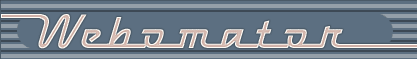
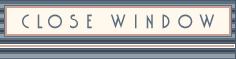
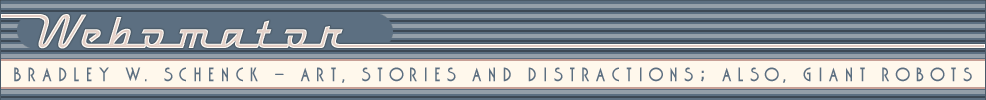
I started trying to do this a year ago. After my fourth try and give up, someone sent me Zazzle Uniersity, and now I’m getting there – I think.
I have a long way to go before I’m ‘good’ at it, but without Zazzle University I would never have gotten this far. So I thank you.