
A couple of years ago, when I put together my Retropolis web site, I had no idea that there would be a problem there for users who were using touch sensitive mobile devices. Since I figured that out it has bothered me whenever I’ve had a moment to be bothered.
 The problem is that my spiffy dropdown menus scroll down when you pass your mouse over them. This is a really neat thing, for desktops and laptops, while it’s a disaster on those devices that don’t understand the concept of a hovering pointer. Which is every touch device, I’m afraid.
The problem is that my spiffy dropdown menus scroll down when you pass your mouse over them. This is a really neat thing, for desktops and laptops, while it’s a disaster on those devices that don’t understand the concept of a hovering pointer. Which is every touch device, I’m afraid.
The sorry truth is that I’m sure the main navigation at Retropolis just hasn’t worked for folks who came there with their iPad, their Android or Blackberry smartphone, or one of the countless numbers of other mobile devices.
I may have fixed that today; I can’t be certain (because I’ve got no actual mobile devices to test with*) but it seems sound.
I adopted the logic from a clever Python script. The deal is, you don’t want to have to selectively identify every mobile device in the universe. There are too many; there are more every day; and any bit of Javascript that tries to keep up to date will be as big as a phone book before you know it.
On the other hand, there are very few desktop operating systems. If you check for each of those, almost anything that’s left is a phone or tablet. There are some exceptions – the iPhone and iPad actually include the word "Mac OS" in their user agent strings (curse you, iDevices!) so you need to do a little additional screening to weed that out, as shown in the post above. But on the whole the logic works, so I made up my own little version in Javascript.
At the moment those menus should behave properly whether you’re on a desktop/laptop, or on a mobile device. But like I said I can’t do a lot of testing since at the moment I’m limited to Windows, plus a little user agent spoofing.
 So if you’re using an iPad or an Android tablet, some other tablet, or a smartphone (or even an unusual operating system) you could test that for me by visiting Retropolis and trying to use the dropdown menu below the header on each page.
So if you’re using an iPad or an Android tablet, some other tablet, or a smartphone (or even an unusual operating system) you could test that for me by visiting Retropolis and trying to use the dropdown menu below the header on each page.
If you’re using a desktop computer the menus should drop down when you pass your mouse over them. If you’re using a mobile device, you should be able to bring the menu down by clicking on it. That’s all there is to it (I hope!)
You can enter your results in the comments here if you like; I’d like to know what device you used, what browser you used, and how the menus behaved.
What I hate in Safari – when I’m pretending to be an iPad – is that the menus pop down lower than on a desktop. But that’s a lot better than having them fail entirely, isn’t it?
*although I do have a fantastic 1947 Stromberg-Carlson telephone; so, you know, eat your heart out.

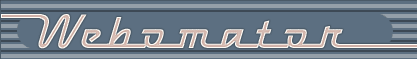
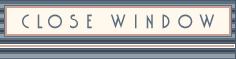
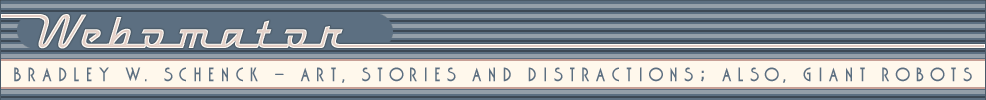
Works great on my iPhone (IOS 4) and Android tablet (Frodo something-or-other). You, sir, have a success on your hands!
If they all do that because of the new menu code then I can probably force them back up again; but if it only happens on some devices I’m probably better off leaving it alone.
The menus look awesome on iPad. They look like they do in little pic above. Let me know if you need any testing on Apple ecosystem anytime! Your stuff is totally awesome! Wow! So glad to find this site!
The menus look awesome on iPad. They look like they do in little pic above. Let me know if you need any testing on Apple ecosystem anytime! Your stuff is totally awesome! Wow!