
Pulp-O-Mizer Feedback & Trouble Shooting 
If you have feedback or problems with the Pulp-O-Mizer you can add them to the comments on this post. Note that off-topic comments are likely to be deleted, even if they’re brilliant.
A few notes to get you started:
When you just want to combine images to get something that you like it’s a good idea to turn all the Text Areas off. That’s why I put the On/Off buttons right in the title bar for each Text Area: you can turn them off even when the menu’s been minimized.
Look at the Presets! They’re there to give you illustrated examples of things you can do.
If you run into trouble (especially when you try to make a Pulp-O-Mized product) your first step should be to look at the manual at the bottom of the Pulp-O-Mizer page. The “Browser Compatibility” and “Trouble Shooting” chapters are especially useful.
Although it’s explained in the Users’ Guide I will mention here again that Pulp-O-Mizer images are not available for use in commercial products (like books, eBooks, or tea cozies). In any case the images you render from the Pulp-O-Mizer page are too low in resolution to be suitable for that kind of thing.

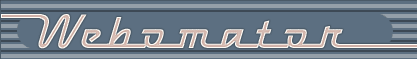
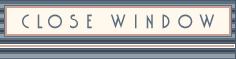
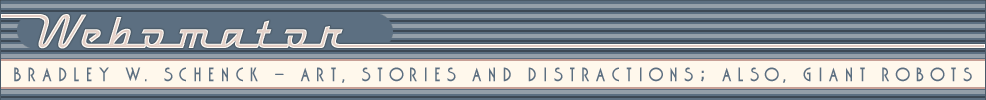
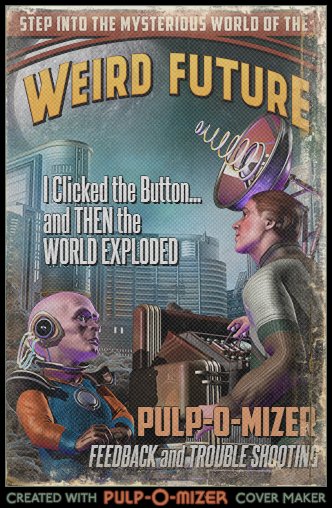
Okay, well THIS is just my favorite thing ever in the whole universe since the beginning of time…
As a huge fan of the pulp magazine art form, (and of you, Brad) I have gotten from this gizmo a mega-jolt of raw enjoyment… Not sure I’m going to recover right away, in fact.
I think I’m going to be using this thing a LOT…
— Eric
PLEASE tell me we can get these wonderful covers printed on t-shirts!!!???? I would LOVE it!
Please? Pretty please?
There are some technical issues with putting these images on shirts, unfortunately. I’m not sure when (or if) those issues will get resolved.
In the meantime, you might like the T-shirts I’ve done at my Retropolis site. They don’t have that personal “I made this!” touch, but I kind of like ’em in a different way.
Heya, just got your comment on my blog. (That’s fast work! You guys are on top of things.)
Didn’t realize that the Pulp-o-Mizer wasn’t set for release yet. Oh well– guess it’s out on the internet now!
To respond to your question: the Pulp-O-Mizer would make a preview image for me, but I could not save or load the image, nor did the buttons for rendering and downloading the images work (at first). So maybe this is a java-script thing? I tried several times using Firefox 9.0.1, and the problem kept happening (or, rather, nothing would happen when I tried to save, download, etc.) Then I switched to Chrome and everything was perfect. Does this help, I hope?
BTW, this thing is GREAT. Love the artwork! Might get a mug with a custom pic some day…
Yeah, well, I sort of posted about it yesterday to get a few more testers in and then the whole world seemed to want to play. I don’t know my own strength!
What you’re describing sounds like your version of Firefox is able to display and edit an HTML5 canvas, but it’s not able to use the CanvastoDataURL() method to flatten and save the image. That in itself doesn’t worry me (I can’t update the browser!).
What does worry me, though, is that I run a test when the page loads to make sure your browser can do all the things I need it to do. If everything was working properly you should have seen a warning message when you first loaded the page. It’s possible to close that warning and keep going (which might have happened) but if you did not see the warning then something went wrong.
Glad it worked for you in Chrome!
I am seconding that t-shirt request! Even without the t-shirts, you are just full of awesome. But awesome with t-shirts is even better.
Well, first of all: Congratulations! You just won the internet.
This is an incredibly addictive tool that you’ve created here; and inspires the most incredible ideas just on principle. The old pulps are some of the most inventive speculative fiction ever created; and came into a time that wasn’t ready for them. Thank you, thank you for giving the thrilling heroics of yesteryear a chance to thrive in a time that would embrace it.
I did have a small question however about the rights to the images. I write stories obsessively; and have recently begun publishing them as a side-business. I’ve looked into creating covers, and have discovered that Creative Commons images are available for commercial use if you put a link to the original image creator in your story.
What is the rule here? You put the images created on commercial products for shipping; but if I created an image; would I be allowed to use it myself as an ebook cover; if I gave the site full credit for creating it?
No hard feelings either way; just hoping to find out.
Matt, if you have a look at the “About the Pulp-O-Mizer” chapter of the on-page Users’ Guide you’ll see that there are just two rules for using Pulp-O-Mizer images: they’re not to be used in commercial products (blogs, if they are products, are an exception) and you can’t remove the Pulp-O-Mizer credit from them.
This is an incredibly addictive site. I absolutely love it. So, of course, I have to ask if there are planned modifications (such as being able to submit our own images to be integrated)?
Dave, I hope you don’t seek professional help for your new habit.
There are at least three roadblocks to letting users upload their own images.
The first one is that it’s a security risk. I already sanitize all your text input (and even your saved settings!) to prevent people who are less nice than you from injecting malicious code. Image uploads require a whole new level of protection that I’m probably not competent to write.
The second is that in order to work in every way the Pulp-O-Mizer does work, people would need to upload a very high resolution PNG image with transparency in all the right places and in a particular size, and I would have to provide technical support for the thousands of ways they might do that incorrectly, which they would, and that would make me cranky.
It’s nearly midnight here and that’s probably why I can’t remember the third reason any more. But man, I bet it was important.
Gotcha! They tried to make me go to rehab, but I said “no no no.”
I understand not wanting to provide tech support to the masses though.
Hi there!
First of all, this site is outstanding. I’ve made three different pictures just for fun. But I also made a poster for a show I’m doing (set in space, so it’s perfect).
I was wondering if it’s possible to buy the image as a .PDF?
Thanks!
Toni
I don’t distribute my print resolution files, but I am hoping that being able to buy your cover on the 12×18″ poster, or on the flyers, covers most of what people might like to do with them on paper.
I’ve been watching the temp folders for problem images and I always chuckled when I ran across “Gee Whillikers! Space!” That one seems to hit me right where I live :).
This is pretty sweet, how is this not an app yet? very awesome!
The Pulp-O-Mizer only escaped from the lab about a week and a half ago; I am interested in turning it into an app, but I haven’t even had a chance to think that through just yet. Thanks!
This is pretty dang awesome, and yet I can’t help echoing Dave and imagining how great it would be to be able to upload pics. Your explanations why not seem very reasonable, and yet my heart cries out for a self-portrait with all the pulp trimmings.
Perhaps for a fee significant enough to make it worth your while people could send you pics directly and you could alter them to make them fit the program? Or a kickstarter type thing to fund overcoming the technical obstacles you brought up?
This is extremely awesome. Nice job to the developers!
Can I just send you money for existing?
I am fully in support of this plan! When you get that urge, notice that there are links throughout the page that you can use to tip me with PayPal :).
LOVE IT! One question, is there any way to change the main title? Or is there only the option of using pre-set titles?
Thanks!
Thanks, Veronica! There’s a limit to how wonderful an HTML5 Canvas text title could look – even though there are some tricks you can do, it would look pretty much like the text you enter elsewhere on the cover. On the other hand, there aren’t many limitations on what I can do with titles in Photoshop. So… executive decision!
This is very cool!!! I especially like that you do unlined blank books. My daughter is an artist, so I suspect I will be ordering from her on her next birthday.
One suggstion — you need some post-apocalyptic background pictures. Ruined buildings, that sort of thing. Something to think about next time your expanding the selection.
Your online graphic tools are truly amazing… and just plain fun!
I am writing a ‘retro’ comedic sci-fi ebook I plan to publish for sale online. Is it possible for me to use a cover created on your site for the ebook for free or at what cost? If so, how should I attribute you for the cover creation artwork, etc.?
Thank you for such brilliant and amusing efforts! This is pure joy.
Hi,
I run a flash fiction blog/project where I post three new stories a week as well as accept guest spots on tuesdays and thursdays (I’m not going to spam it here tho, that would be rude)
I am currently collecting the “best of” of the project so far into an ebook and wondered if it would be ok to use the cover I have generated on here for it?
I would of course credit the site, I’m not that much of a massive rotter
If someone could drop me a line that would be tip top
thanks
JJ
For Charles and JJ –
I can see that I should edit the notes above to add this: as I mentioned above, Pulp-O-Mizer images aren’t available for use in commercial products (except for mine!) and in any case the resolution of the images you build in the Pulp-O-Mizer isn’t really suitable.
Looks cool, I’m just here to let you know the humourous popup about heirloom browsers appears if you simply have cookies turned off…
Well, that’s interesting. I’m not sure whether I can decouple the browser check from the cookie it sets – off the top of my head I don’t even remember what logic causes this – but I’ll try to get in there and look at it when the dust settles a bit.
Hey, EF –
I think I figured out the problem you had: everything was working correctly! But I should update the error message to cover your situation.
When you disabled cookies – which the Pulp-O-Mizer only uses for a couple of minor things – you also disabled HTML5 local storage. (That’s like cookies, but 500% as useful.) So the browser check detected that local storage wasn’t available and concluded that you’re using an antique (but lovable) browser.
So like I say, I need to update the error message to make that more explicit. Thanks for letting me know!
Hi,
I am curious about the rights. I would like to use this to create the cover of my book (self publishing it) as I think it would be ideal. If I create the book cover using this, will I be able to use it?
Thanks,
David
David, as I just said above (and in the User’s Guide, and also in the amended text of this post) Pulp-O-Mizer images are not available for that use and their resolution is too low to be useful for your purpose.
Hi Bradley,
Can I use the cover on my ebook please?
(Don’t bother answering, I get it that the answer is no, you’ve only said it about as often as the Engish language uses the letter “E”)
Okay, so my ebook cover has to be plain text or something else.
But I can use the cover on my blog to promote my ebook (which is intended to be a sales tool for Google Business Photos) since you have specifically said that.
Can I also use the cover on Facebook, Google+ etc , and order printed flyers and postcards to promote the ebook? (and hopefully at some point we will get a cult following and everyone will want to buy a mug with it on…..) This seems to be consistent with allowing it on the blog posts.
Great tool! I guess we will seeing more of these images all over the place!
Kevin,
Well, sure, once you got past the whole “cover of my e-Book” thing, everything else is pretty much what the Pulp-O-Mizer is meant to do. Though that last one… “everyone will want to by a mug with it on…” isn’t very practical as things are right now because there’s no way for anybody else to load in the settings for a cover you’ve designed.
Brad, about using your tool for book covers, what I don’t think you realize is that a lot of indie writers don’t need a high rez cover for an ebook. Think about what you see when you browse Amazon for books.
All I’m intimating is that you have a nice tool for ebook cover creation. If you could somehow commercialize it so that someone could upload their own graphics you might have a tool people would pay money for.
Regardless, thanks for all the fun. I made a cute cover and sent it to my girl friend. I’m hoping for good results. 🙂
Many thanks for such a fun site. I’ve already spent a number of hours playing with possibilities and enjoyed it all. I also encourage you to sell poster size images.
Here’s a suggestion for you: Provide a button with each foreground and background that provides the option to flip (mirror) the image left-to-right. This would increase options with relatively little effort (computational or code).
Another thing I’d like to see is the possibility of uploading my own foregrounds, backgrounds and titles–or any of these–or assembling new foregrounds out of smaller components
Sorpigal –
Any time you find yourself about to type “That would be easy!”, stop. 🙂 There are things going on behind the scenes that you’re not aware of, and as a result this would be a pretty complex feature to add. But that’s not the reason why I have no plans to add it.
All of the foregrounds and backgrounds have approximately the same lighting. If you flip one without flipping the other then the lighting in the scene won’t match. And although your cover is your cover, its layers are the little kids I send off to school each day, and it’s important to me that they look their best.
Where are the dinosaurs? Where are the dragons? How can I make high quality pulp without dragons?
Phage:
Not to mention the apes!
Brad, May I complement you on your astounding Pulp-O-Mizer and wonderful artwork, they really knock me out! I do think it’s really sad that there’s no option to use this for ebook cover design, however, as I think you’re missing an opportunity for which authors would be happy to pay (me included!). Best, Stuart Williams. England.
Hi, Bradley. You have already stolen several hours of my time with this. The darned thing’s addictive.
Now, if you really want to undermine my productivity, you need to expand the cover possibilities into vintage horror and fantasy.
Thanks for all your work here!
You’re a creative genius. And the group a unique marketing cooperative. Just when I thought life was boring and frustrating along comes something that takes the drudgery out of it all! Thanks.
Am I a group if I’m just one guy who talks to himself a lot? I think I am, and I just told me so.
Hi Brad –
Is there any chance I could pay you to do a custom character for the pulp-o-mizer?
Mark –
Characters are just about the most expensive thing I do, but it’s not impossible. I’ll be in touch.
Hello Bradley & Co
I’d like your permission to use some of your Pulp-o-Mizer covers on the store’s website to promote upcoming signings … leaving the tags and linking back to your site.
Okay with you? No? Well, that’s cool too.
Patrick
Yep, that’s all fine. The only restrictions I’ve placed on using the images is that they can’t be part of a commercial product, and the credit has to stay in place.
Dear gawd what a delightful timewaster!
Be nice if you could opt for Foreground OFF and Background OFF, but mostly wanted to compliment you on a fun toy.
Let me add my request for making these excellent covers available for use on ebooks – I’d be very happy to pay up front. As someone said further up the page, they don’t need to high-res to be suitable. If you change your mind re ebook use, please email me. Great invention, by the way!
Hi Brad,
Love the website! I have tried producing a poster using Google Chrome, but after I choose “Rectangle” option it renders the poster and asks me to click on save. Two things, firstly where does it save it to as it does not ask me to name the file. Secondly I have right clicked on the image, saved it to my desktop as a GIF file but when I try and load the GIF file, the picture is just black. Please help as I am wanting to place the poster onto Twitter.
Hi, Richard –
When you click on “Save” Chrome should open a new tab and then bring up a “Save” dialogue, and that’s where you tell Chrome where where you want to save the image. The default file name is “Pulp-O-Mizer_Cover_Image.jpg”. You can’t right-click and save these images. You need to save them through the save button.
I can see that you were using Chrome 25 on a Windows 7 device but I don’t know what kind of device it is; I’ve just tested Chrome 25 on a Windows 7 laptop and everything is still working fine here.
It’s always possible that some plug-in or browser setting is preventing the Pulp-O-Mizer from opening that new tab or saving an image.
It may have been I’ve been living under a rock for years, but I’ve never encountered such an immediately gratifying website! Thanks so much. I was able to envision some future novels. From a delighted unpublished author, who now dreams in technicolour.
As a modest collector of the real thing, I have one word to say – Excellent!
Plan to do a P-O-M article on my Starcruzer* scitech site soon.
Can you print up to 2’x3′ for extra money?
Laurie –
At 2×3′, the image’s resolution would be 100 pixels to the inch; that’s just nowhere near good enough for that size.
Wonderful tool, surprisingly versatile within its presets.
I’m really hoping you’ll add horror and adventure pulp covers to the collections.
Hi Brad,
Is there a way to get a larger image? Would love to use as a book cover, but the rendered size is too small for that. Suggestions?
Thanks so much.
You don’t use images created from the Pulp-O-Mizer in any galleries (or tweet about them, or anything), right? I’m asking for a friend, who would rather what she created remain private.
That’s right, a *friend.*
If you’re asking whether it’s okay to tweet Pulp-O-Mizer images, that’s perfectly fine; I’m not sure how you’re using the word “gallery”.
But it’s a lot simpler to focus on what is not okay, because there are just two things in that category: don’t use the images in commercial products, and don’t remove the credit.
If your friend isn’t doing one of those two things, then no worries. Isn’t that easier?
I’m sorry—I think my words were a bit muddled. What I meant was, do *you* use the images created by users in any way, or are they private?
Thanks!
Oh, I see! I haven’t posted a privacy policy, but here’s what it is:
I look through the temp folders from time to time and may even try to figure out what browser was used to create the image. That’s so that I can identify problems and how they happened.
Once a day, any file in the temp folders is deleted if it is over 24 hours old. (That means that an image stays in the temp folders for a maximum of 47 hours, 59 minutes and 59 seconds.)
I never share anything from the temp folders with anyone. As far as I’m concerned, they’re private.
If I see a publicly posted Pulp-O-Mizer image that I like a lot, I may share it. But that only happens when a user has posted the image in a public place.
It’s a little more complicated with the products – since you may not delete shirts, for example, those images might stay on a (different) server indefinitely. I think the image folders for the other products get wiped from time to time but I’m not completely sure about that one: it happens on the Zazzle server, not mine.
Thanks very much, Bradley! I appreciate the clarification. 🙂
—Sandy
Brad,
I second Patrice’s question about use as book covers. This is exactly what I’ve been looking for. 1. May I use the generated image as a book cover, 2. Is there a way to download a higher-res version?
Overlord, even a pretty quick scan of this post and its comments would tell you that both answers are ‘no”.
Brad,
Thanks, I spotted that afterwards, but I’m afraid I got called away before I could retract my comment. Sorry for that, and too bad about the answer.
Could you email me a high rez version? i’d be down to pay for a 300 dpi version. Also, an option to turn of the magazine title layer would be cool.
Hi Bradley. Just wanted to let you know your site is now linked on Fark.com, and the Farkers are having lots of fun creating covers and posting them on the site.
http://www.fark.com/comments/7697747/Presenting-Pulp-O-Mizer-custom-pulp-magazine-cover-generator-Submit-your-creations-in-thread
Hi, Eccentrica: yes, I noticed that a little earlier. It’s nice to see the Pulp-O-Mizer Pulp-O-Mizing its inexorable way through the web :).
I really like this. I’m actually using one of the images I made as the cover for one of my radio dramas I’m making for a class. (It’s a graduation requirement thing, not a commercial thing. Don’t worry.) Question though.. is there any way to get the pulp- o-mizer with no foreground image? The posters that pop up when i saved the image I made are cool, and I’d like to try my hand at them.
Hi Brad — Thanks so much for your brilliance 🙂 Your site is exactly what my fiancé and I were looking for. I have a question for you though — would you be willing to let us print one of your pulp-o-mizers on postcards rather than note cards on zazzle? We were hoping to use it for our save the dates. Waiting with fingers triple crossed….
— Casey
Hi, Casey –
It’s surprisingly difficult (or at least complicated) to set up a new product for the Pulp-O-Mizer; but if you look at it now you’ll find a couple of product text links down below the big product images.
One is for your postcards (yay!). The other one is for some nice 4×6″ flex magnets. I set up the magnet product a while back but I never added it to the UI (till now!).
You can add custom text to the back of the postcards when you get to the ordering page.
Ooooo! Magnets….
Thanks so much for adding those items! We can’t tell you how much we appreciate the help. Should we put you down for chicken, beef or fish? 😉
Thanks again!
Casey
Lovely, Lovely, THANK YOU . . . but . . . MacBook user . . . and? . . .
Typed text. Quotation and accent marks typed properly at first then in later iterations became “smiley faces” . . . how do I repair it? I don’t even know how to re-direct my 5 creations to you so you can see what I mean. Also, early on made a comment I would like to delete . . . how do I repair it? THANKS, again.
Hi, Grace –
It sounds like you entered your text, but then switched to a typeface that doesn’t support some of the characters you used. They don’t all include every international character. So if you just scroll through the typefaces you ought to see your accents come back.
Much as I love the Pulp-O-Mizer — would you consider taking commissions for new art? If so, what would it cost? Because I’m looking to self-publish a novel soon, and realized that your style would suit the story well. I’ll check back here, but if you could email me that’d be great.
I love the idea. I made an image, saved it. Unfortunately, when I went back to the site later to modify the image, was told I had no saved images!! All my work was gone. Good idea, but the execution needs some more work.
Not to make light of your situation, but the Pulp-O-Mizer has been saving both images and data for thousands of people – including me – so it may be that your problem is a little more specific than you think.
I can tell from what you’ve said that you made a cover and saved an image, and then came back, and the Pulp-O-Mizer claimed that you had no saved images. That doesn’t surprise me (except that there is no such error message) because I can tell that you tried to load the saved data for a cover. What you don’t say is whether you saved the data for your cover during your first visit – not the image, but the saved data you create when you perform a save in the Save panel. It’s exactly like a save file for a game.
When you save an image, you save it to your own device. The Pulp-O-Mizer can’t (and shouldn’t) know anything about images you’ve saved. The only thing it’s able to load are the save files you create in the Save panel.
But if what happened is that you saved the data in the Save panel and it wasn’t there when you came back, then we know that there was a problem when the Pulp-O-Mizer tried to save the data to your device’s local storage. If you have cookies disabled then HTML5 local storage is also disabled. That would be the first thing I’d look at.
Thank you for your reply. The exact thing I tried to do was “Load a saved cover”, in the “save or load your settings” panel, and the message I got was “You don’t have any saved settings at the moment.” I am sorry I used the word “image,” that was confusing.
I am running under Windows 7, Firefox. And I have cookies enabled, but third-party cookies disabled. I had been to the site about a week ago and created a cover. I saved the settings in that panel several times as I was working on it, and at the time I know the save worked (because I reloaded one). When I came back today and wanted to continue working on it, I got the above message.
I apologize for being testy, I was annoyed at losing the work.
The fact that you were able to load the settings in one session but then found them missing when you came back makes it a pretty interesting problem (though I’m not sure what I could do about it). I’m one version of Firefox behind you and I don’t lose my settings.
One thing you might try is to save your settings and then close Firefox (completely, not just that tab). When you restart Firefox and come back you will be in a completely new session. If your saved settings have disappeared then Firefox isn’t really storing them; it’s just doing what it would do if it was only saving session cookies. (Pulp-O-Mizer settings aren’t cookies, really, but the browsers treat local storage the same way they treat cookies.)
If your settings are still there, though, then we have to figure that something happened between your earlier sessions and your cookies and local storage were cleared. That would happen if you’d told Firefox to delete all of its cookies. I’m not sure how else it could happen.
The settings are still there and usable if the tab is closed and a new tab opened, but if I close firefox (22.0) and re-open it, they arel gone. So it does look like these settings treated as session data. Bummer.
I’m still on v21 and haven’t seen that (yet?). It’s always possible that something in your cookie settings is interfering; and if you were using an anonymous mode (I can’t remember if Firefox has one) you’d see the same thing.
I got it! There is an add-on installed that is supposed to delete tracking cookies and such (Self-Destructing Cookies 0.4.1). Unfortunately, even with the thrilling-tales.webomator.com on the whitelist, it is still deleting its data. The only way I have gotten it to save the data is by disabling the add-on entirely. Humph.
Shot self in foot.
Thanks for helping me chase this down! Seems like case closed.
Hi! I would like to use a Pulp-O-Mizer image for a book cover. Can I do it, keeping the website adress in the image and the credits of the book?
I just want to let you know that I’m very keen to use a Pulp-o-Mizer image for a Public Library free Event. I was ready to add a credit myself until I read the copyright rules in the introduction. Thanks again for making that simple.
Thank you for the app, I envision many wonderful hours giggling over it to come.
Hi
The t-shirts I ordered turned out fine, but the shadows on the poster are just outlines behind the text that don’t look right. Can you fix that and send me another one?
Hi, Jeff –
As I try to explain in the Users’ Guide, products are made and shipped by vendors (Printfection for the shirts, Zazzle for the other products) and there’s nothing I can do myself if there’s a problem with an order – other than commiserate.
If you’re unhappy with the poster Zazzle can issue a refund or produce a replacement. As far as I can tell, though, what you don’t like is the way the text shadow is rendered, and so any replacement would be exactly the same as the one you already have.
If you’d like a refund you can contact them through the links they’ll have provided in their emails to you. Sorry you didn’t like it!
Hi,
Thanks SO much for the Pulp-O-Mizer! I love the look, the function and the humor it creates. Have you thought of doing the same thing for vintage-style movie posters? They share the same kinds of vocabulary, themes, etc.
Thanks again!
This is the coolest damn thing I’ve ever seen. Great work, and I’ll be ordering some products soon!
The only thing that could make this more awesome is the ability to upload one’s own image and use the tools to render the image into the style of the pulp graphics here. For example, I’d love to do a poster (for myself, not commercially) of my band onstage with the text, header, colors, etc. around it, but can’t do that as it is here.
But hey, overall, this is freaking amazing.
Love the Pulp-O-Mizer especially since our annual not-for-profit science fiction convention Necronomicon has the theme “Pulp Fandom” this year.
As we are non-profit, would it be possible to use the generated covers without the generated credit at the bottom on our convention website? We’d be more than happy to include credit on the FAQ, About, and Contact pages, or even make a separate page giving glory to all that is the Pulp-O-Mizer.
Thanks!
Lauren, there are just two rules, and that’s one of them; non-profit status really doesn’t enter into it.
Hello, I typically use firefox to access Pulpomizer and all my past covers are saved. If I use another browser or another computer, how do I access my save covers?
Thanks you so much. A very fun website!
–Jeff
Hi, Jeff –
That’s what the Export/Import Settings panels are there for. You can Export a cover’s settings as a big block of text. When you paste that text into the Import panel in another browser, or on another computer, you get the exact same cover settings again.
Hi guys. Is there any way to create a custom main title? I love the site, but would love to be able to generate my own main title.
Thanks, you rock!
Daniel:
No, sorry – as I mentioned above, any editable title text wouldn’t look much like a magazine title; it would look pretty much like any of the other text on the cover. And there are a ton of concerns about allowing custom graphic layers, which I also described above. So this isn’t a feature I’d be likely to add.
Hi, is it possible to buy a poster using the Australian Zazzle site? I think the shipping will be cheaper/easier for an Aussie.
Aussie Em, that’s a feature I’ve thought about adding, but I have no idea when (or if) it may go in. Sorry!
Awesomeness! But I have to add my voice to the clamor for please please please please please letting users upload their own foreground and background images. (Yes, I’ve read your post of Jan. 27, 2013, above, explaining the reasons why you don’t, but I’m hoping that *maybe* something’s changed since the last time you addressed the issue here).
William
Hi, and thanks for the Pulp-O-Mizer.
I haven’t found any way to print stickers. Would that be possible?
Hi, Yoric –
1. You’re welcome!
2. Setting up a product for the Pulp-O-Mizer isn’t brain surgery, but it does involve several steps. I’ve added stickers to the list of things I may add in the future.
First of all brilliant. It’s just the greatest thing ever. I’m in a band and I just used it to design a flier assuming there would be some way to get a high res version of it. I see a note that talks about the high res version but I couldn’t figure out how to get it. I was all ready to pay for it and everything! Did I miss that somewhere?
Hi, Shane –
Although you can buy fliers (and small posters) with a high resolution version of the image, I don’t distribute those high res files.
Well if you ever decide to start I would pay for it and tell people about it! It’s really great for concert fliers! Thank you for the quick response either way and thanks for creating such an awesome application!
I second that. We are using these in our physics department to advertise the major and minor. As a university we have our own printing press and laminating facilities. I would happily pay for a Hi-res file but have absolutely no interest in paying for a paper copy. Please consider this option.
Note: this feedback system does not work in Safari on a Mac
Totally and completely love this. Am redecorating my place and I know exactly what to do.
But….
The poster prints? That’s just the one size? It’s not possible to do it at larger? Special order?
Just checking. Thank you.
Hi! Love the Pulp-O-Mizer! I would also love to see the addition of a pulp mystery story version. I’d create it myself if I had any artistic talent.
Keep up the great work!
This site and all of the artwork are just plain fabulous. (You have to love an artist who has a beautifully designed comments page. Seriously.) Using the Pulp-O-Mizer is a ton of fun, with great results.
I’d love to produce my cover as a mouse pad. I found my way to Zazzle, but didn’t see that option. Am I missing something?
Hi, Janice –
I’ve never put together templates for a Pulp-O-Mizer mousepad because the aspect ratio of the Pulp-O-Mizer covers is so different from the aspect ratio of a mousepad. You’d end up with lots of empty space on either side.
I guess it’d sort of work in a portrait orientation… I just don’t think I’ve ever seen anybody use a mousepad that way.
Hi Bradley:
Congratulations on the upcoming book. Was wondering if you’d be interested in letting us do a cover for Issue 11 of our magazine. Could you contact me by email, please, and I’ll give you the full details.
Hi there –
Love, love, love the concept and the look. Is there a way that I can buy an image to use as a cover for my indie published stories? I have a small series that I would like to do in the retro style and this would be perfect.
Cheerfully –
Kat
Brad:
I love the work you’ve done, here! The only thing that I can think of, that would be an improvement, was if there was a way to TURN OFF the “magazine title” text, so that you can make the image look more like a straight movie poster, or a paperback novel cover from that time period. Is there any way to do that, currently?
No, sorry – there’s no way to turn off the title.
Hi, I have two books that I need pulp covers for. I have had two unsuccessful tries with freelancers and I am starting to wonder if I will ever get a proper looking pulp style cover. Then, I found this site!
The only problem is that the images don’t fit the needs of my books. One has giants (it is similary titled to Attack of the 50 ft …) and the other has zombies from space.
Any suggestions for some custom artwork, or a way to add custom images as the background?
Hi there
When I discovered Pulp-O-Mizer, by accident, it was like all my retro sci-fi fantasies come true!
Problem: I successfully ordered some t-shirts using 4 different covers. All delivered promptly and looked great.
However, I’ve just tried (a number of times) to link to the t-shirt site again with no success.
Is there an issue?
Please help – I want to order more shirts for my friends!
Hi, Ken –
There may be. I can see that shirts were made as recently as this afternoon, but I just tried it myself and it looks like something’s broken. I’ll look into it tomorrow!
Cheers, Bradley
Greetings from the UK!
Hi, Ken:
That’s all fixed now: shirts are a go (again). Just a small and annoying change in the way Spreadshirt formats its data.
This is an incredible website, I absolutely love it!
Is ist also possible to download (and buy!) high res versions of the covers for own use (eg print out in local printshop)?
Would appreciate an answer, thanks in advance!
Rudy
i’m wondering if you can upload your own images as well? and if so how?
Richard – This is covered above; the answer’s still no. Sorry!
Hey, man, great page. I composed a cover and tried to click on “Memo Notebooks” to order, but it failed and sent me to “T-shirt” which actually looks like a baby onesie. It misrouted my request.
Hi, Pierre –
You might try again. I just tried all the products and I never got the result you saw, so there may have been a temporary glitch.
You do all the illustration?
AND the graphic layout?
AND the writing?
AND the coding? (my field)
AND no sleeping, I assume.
You probably prepare your own taxes, too!
You, Sir, are a god among men.
Yet I still put my pants on one arm at a time.
Pulp-O-Mizer brought such a bright smile to my face that I could actually see the corners of my mouth touch my ears.
I have been told that the internet was initially created solely as the support framework for Pulp-O-Mizer. Is this true? I believe it might be so.
I also believe in magic. And this site is a fine specimen indeed.
Graciously Wicked
Hey,
Love your work! Tried to get a card printed by Zazzle BUT they returned my cash and said that the design infringed copyright, which seemed odd and you created the Zazzle link … and chance that you could send me the hi res version, in exchange for a contribution, so I can have it printed here in the UK for my wife on our first wedding anniversary?
Thanks
Ian
Hi, Ian:
About the only reason I can think of for that rejection is that they thought some part of your text did, or might, infringe a copyright. Not much I can do about that, I’m afraid.
And no, sorry – I don’t have a way to generate your image here, since it only existed on the web server.
Is there a way to not have any title?
Bradley,
Picture this…you going to the bank with wheelbarrows full of cash.
Please, somehow, let all of us ebook authors (I write steampunk superhero stories) use the images and pay a fee. You have it all in front of you, let us pay you into early retirement.
Please!
D. W. Hill
Author “Girl Wanted: Apply in Person
The ATOMICAS Series
Hey there. This is so cool! I just wish that I could create my own magazine title with the same fonts as the existing titles? Can that be possible?
best regards
Morten
How do I download a highres file version for a cover sheet? I donated just for an answer…..
Klay, you could have had the answer for free by reading these comments (thanks, though!). There’s unfortunately no way for you to download a print resolution image.
Hi, I read through the comments and the rules on use of the images created with Pulp-O-Mizer and I would like a quick clarification on using the image I created to promote my business. Am I allowed to use the image in advertising in local magazine’s / newspapers, signage or online advertising? I don’t create products to sell, so the image would not be sold. I love your art and it works great for my business. Thanks for your time!
Would it be possible to create and use pulp-o-mizer images to print t-shirts to sell at a scientific conference? We would need to print ourselves, but would pay royalties.