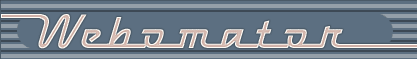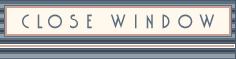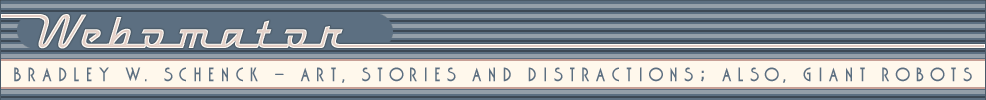Today’s Retropolis Rocket Ship preview shows us the picture’s final lighting – though it’s still not the final picture. I need to render the two layers at their full resolution and when that’s done there will be quite a bit of retouching in Photoshop. It’s also likely that I’ll re-render some small areas (particularly the windows) in slightly different ways. All that work will get combined in Photoshop into what will be the final picture.
Those windows are a tricky prospect. Although I quite liked the way they were looking earlier I need to ensure that the rendered layers are transparent – or, really, partly transparent – so that I can paint the final space backdrop in Photoshop behind the rocket layers. Since my earlier glass materials came through as opaque (in the rendering), that wouldn’t be possible. That’s why I expect to render out a variant for the window areas.
The alternative would be to create the final backdrop ahead of time. That would work, but I’d have a lot less freedom as I did the retouching and overpainting. So we’ll try it this way and see how it goes.
The lighting phase was every bit as persnickety as I said it would be, what with minor changes and test renderings, after which: rinse and repeat. At this point everything is balanced just about the way I want it and from here on out any changes will take place in Photoshop.